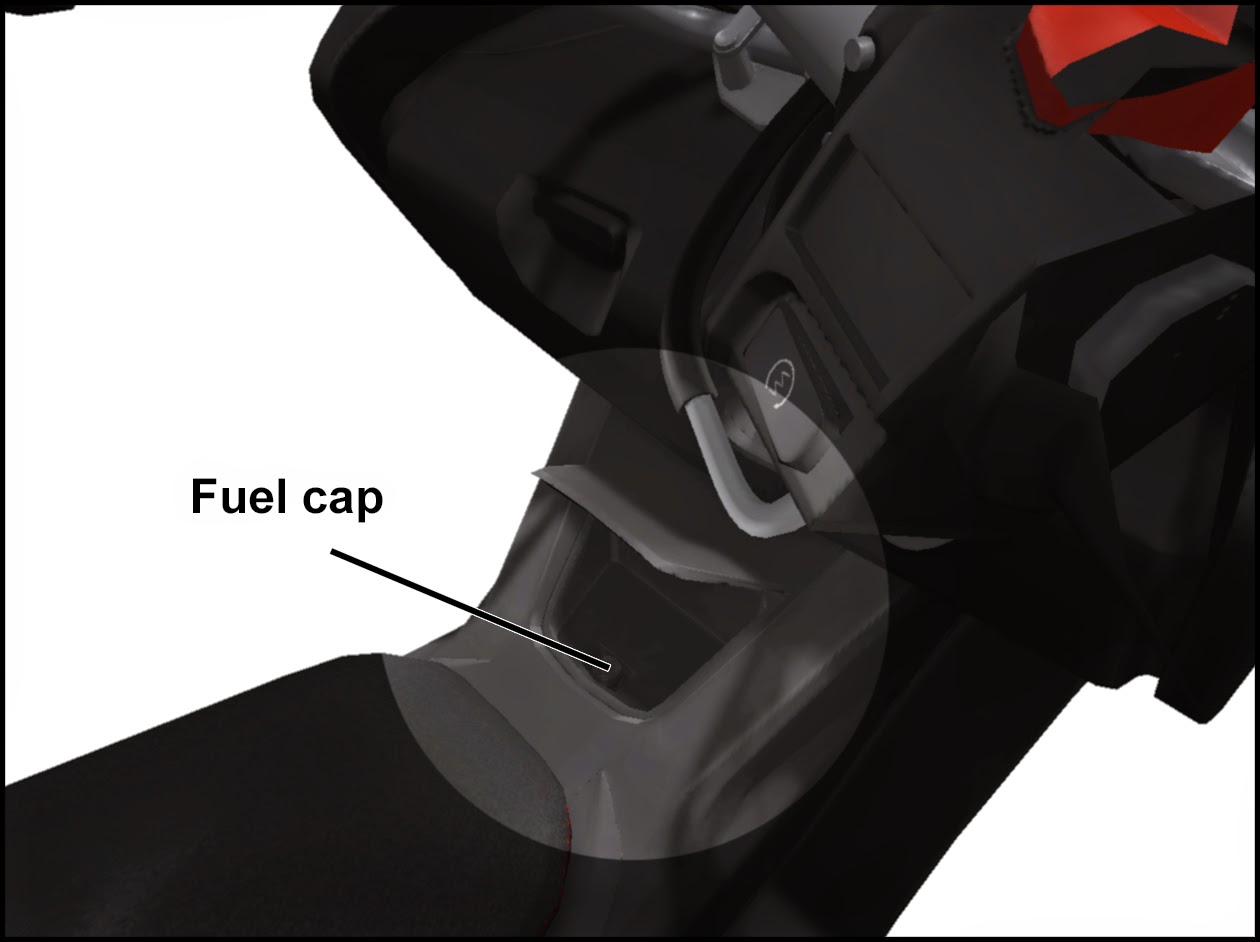 |
| Fuel cap |
This vehicle can be operated by GEMC UniHUD, but most of functions are doubled on the vehicle as well.
2.1 To start/stop it by hand, first you heve to click keys to connect the ignition, then click red button on right hand grip to turn "engine cutoff switch" off, and then you can click the tiny button below it, marked with some sort of circle and spring. That will do it. To switch engine off you can click red button to cutoff engine, or turn off the ignition by clicking keys. Or you can use HUD.
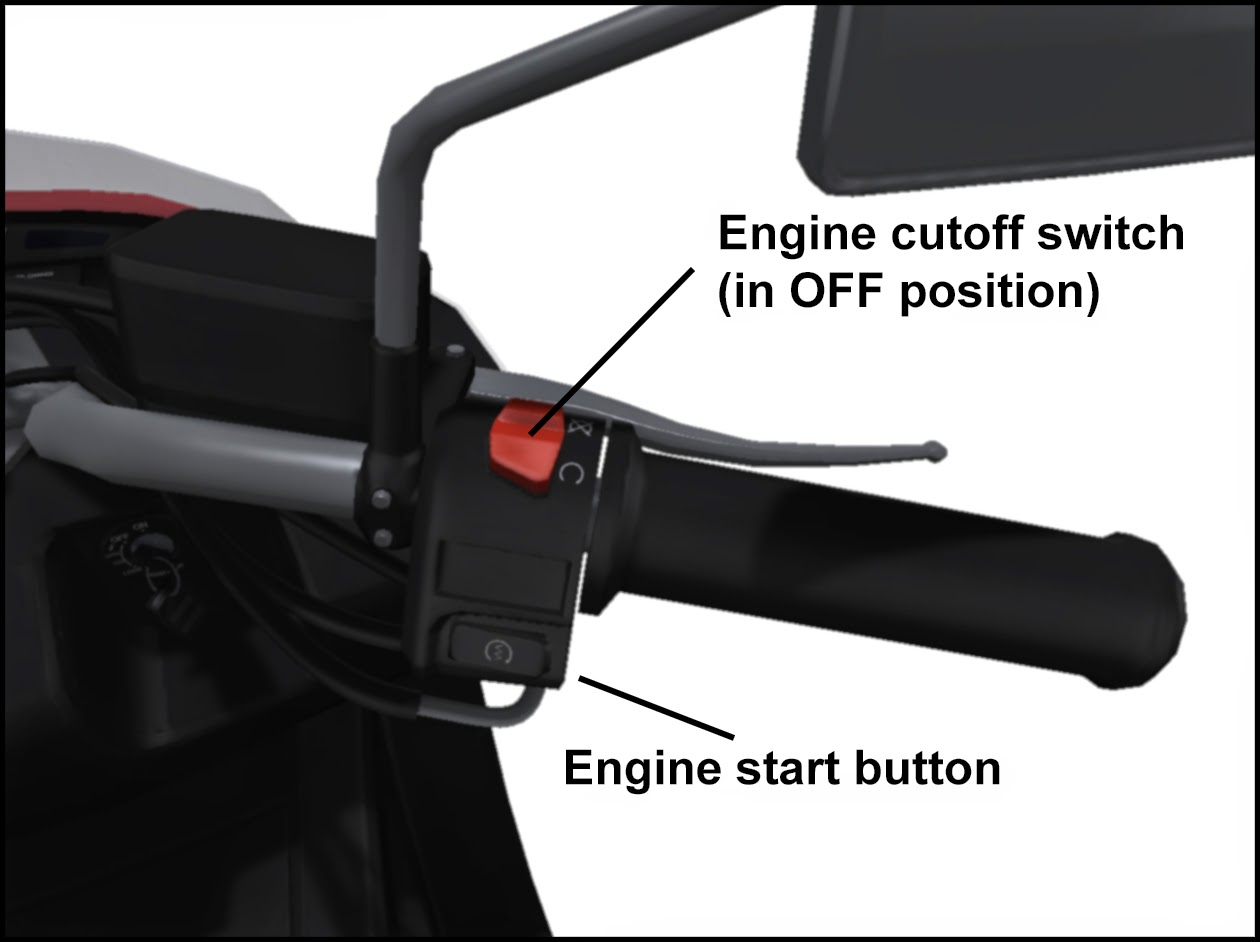 |
| Right hand grip controls |
2.3 Stands - you can click side stand or center stand to place scooter to certain position, like leaning. Also you can eject side stand by clicking C/PgDn button, and then when you leave scooter, it will automatically lean to side stand.
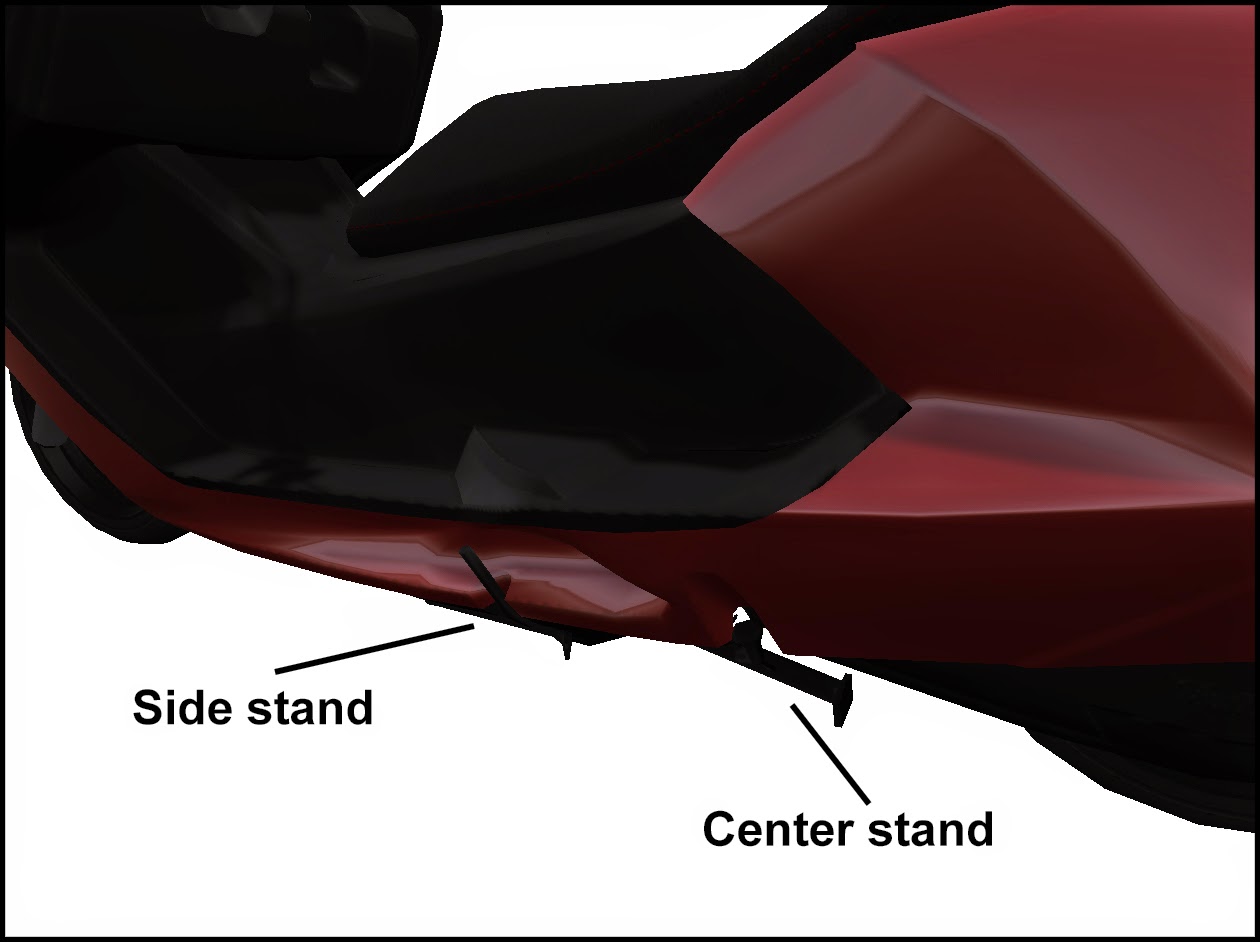 |
| Scooter stands |
3.1 Turn signals - turn signals can be triggered by HUD or you can click tiny button on left hand grip. Click once for left blinker, click-hold-release for right(as usual).
4. Horn - horn can be triggered by E/PgUp button or by HUD, or by clicking "horn" button on left hand grip.
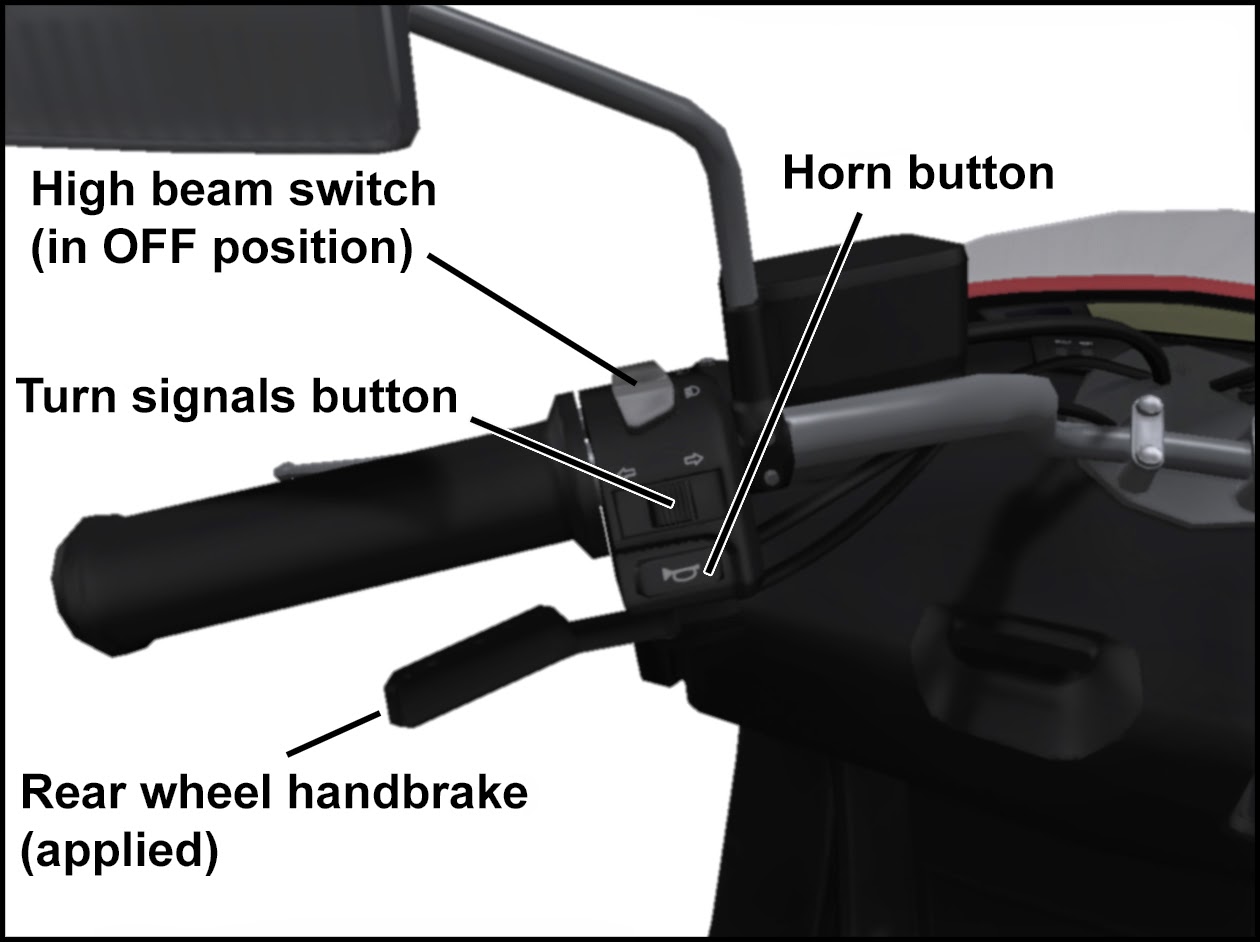 |
| Left hand grip controls |
5.1 Odometer/trip/clocks - you can switch between modes by clicking "select" button to the left of the screen. it will switch the output to one of four modes. By default it shows your total distance(ODO). The layout is: ODO - TRIP A - TRIP B - CLOCKS. You can reset TRIP A and TRIP B data by clicking "reset" button.
5.2 Imperial/metric output - you can switch between miles and kms output. To do so, switch output mode to ODO and click "reset" button.
5.3 Clocks adjust - you can adjust your clocks to your time zone. To do so, switch output mode to CLOCKS, and click "reset" button to advance by one hour.
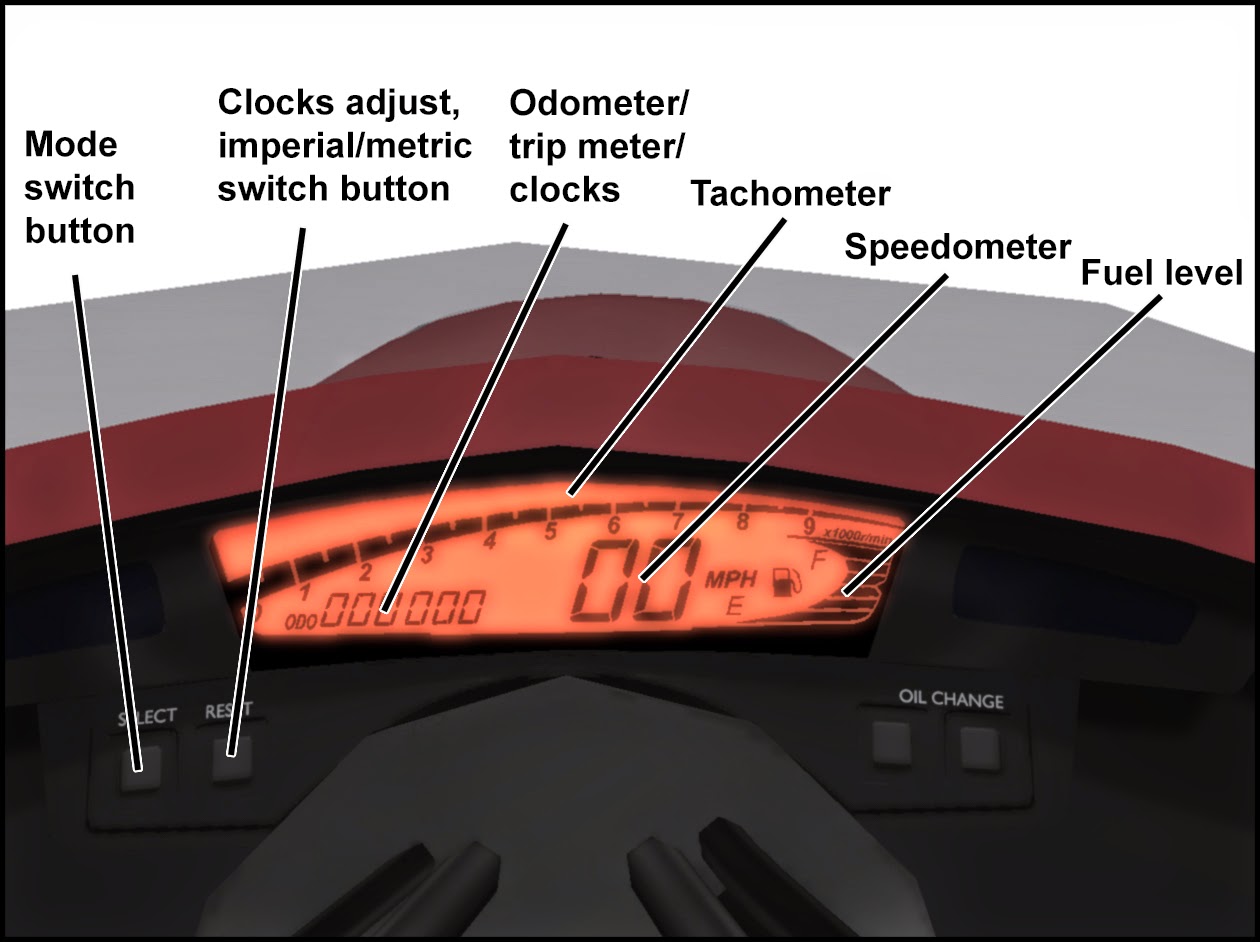 |
| Gauges cluster |
7. Customizing - there's a Custom HUD for that, you can get it from the vehicle as usual through menu, there are 5 geometry addons, about 15 seat and plastic colors, and 5 rim colors. Also 16 sweet preset liveries, as well as custom plate mode, and custom liveries support(livery template).
GEMC, 2014